



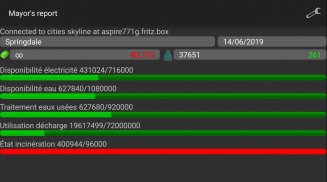
Mayor's report

Mô tả của Mayor's report
Mayor's report is a companion for the Cities: Skylines(c) game. It will report important statistics about your current city in real-time on your android device.
IMPORTANT: you must install the Mayor's report's mod for Cities: Skylines from the Steam workshop (see instructions below)
Instructions
1 - Subscribe to the mod on the Steam workshop: http://steamcommunity.com/sharedfiles/filedetails/?id=492187003
2 - Activate the mod in Cities: Skylines on your computer ( Main menu -> content Manager -> mods -> check mayor´s report)
3 - Load or start a new city, the application should connect automatically
Troubleshooting / advanced usage
If the android application cannot connect, perform the steps below in order:
1 - Verify that your computer running city skylines and your android device are on the same network. If not see step 4 bellow
2 - Open port 35125 (tcp and udp) on your computer firewall, or disable
the firewall (instruction for windows: http://windows.microsoft.com/en-us/windows/open-port-windows-firewall#1TC=windows-7)
3 - Open settings on the android application, and manually specify your computer (local) ip address (find your ip address: http://windows.microsoft.com/en-us/windows/find-computers-ip-address#1TC=windows-7)
4 - If you computer and your android device are not on the same network, you need to specify the ip address (see step 3) and might have to configure nating (https://en.wikipedia.org/wiki/Network_address_translation)
Báo cáo thị trưởng là người bạn đồng hành cho các thành phố: đường chân trời (c) trò chơi. Nó sẽ báo cáo số liệu thống kê quan trọng về thành phố hiện tại của bạn trong thời gian thực trên thiết bị Android của bạn.
Quan trọng: bạn phải cài đặt mod báo cáo của Thị trưởng các thành phố: đường chân trời từ các hội thảo hơi (xem hướng dẫn bên dưới)
Hướng dẫn
1 - Theo dõi các mod về hội thảo hơi: http://steamcommunity.com/sharedfiles/filedetails/?id=492187003
2 - Kích hoạt các mod trong thành phố: chọc trời trên máy tính của bạn (menu chính -> nội dung Manager -> mods -> kiểm tra báo cáo mayor's)
3 - Load hoặc bắt đầu một thành phố mới, ứng dụng sẽ tự động kết nối
Troubleshooting / cách sử dụng tiên tiến
Nếu các ứng dụng Android không thể kết nối, thực hiện các bước dưới đây theo thứ tự:
1 - Kiểm tra xem máy tính chạy trên nền trời thành phố của bạn và các thiết bị Android của bạn là trên cùng một mạng. Nếu không xem bước 4 dưới đây
2 - Mở cổng 35.125 (tcp và udp) trên tường lửa của máy tính của bạn, hoặc vô hiệu hóa
các bức tường lửa (chỉ dẫn cho các cửa sổ: http://windows.microsoft.com/en-us/windows/open-port-windows-firewall#1TC=windows-7)
3 - Mở cài đặt trên các ứng dụng Android, và tự xác định máy tính (địa phương) địa chỉ IP của bạn (tìm thấy địa chỉ IP của bạn: http://windows.microsoft.com/en-us/windows/find-computers-ip-address#1TC = windows-7)
4 - Nếu bạn có máy tính và thiết bị Android của bạn không nằm trên cùng một mạng, bạn cần phải xác định địa chỉ ip (xem bước 3) và có thể có cấu hình NATing (https://en.wikipedia.org/wiki/Network_address_translation)


























